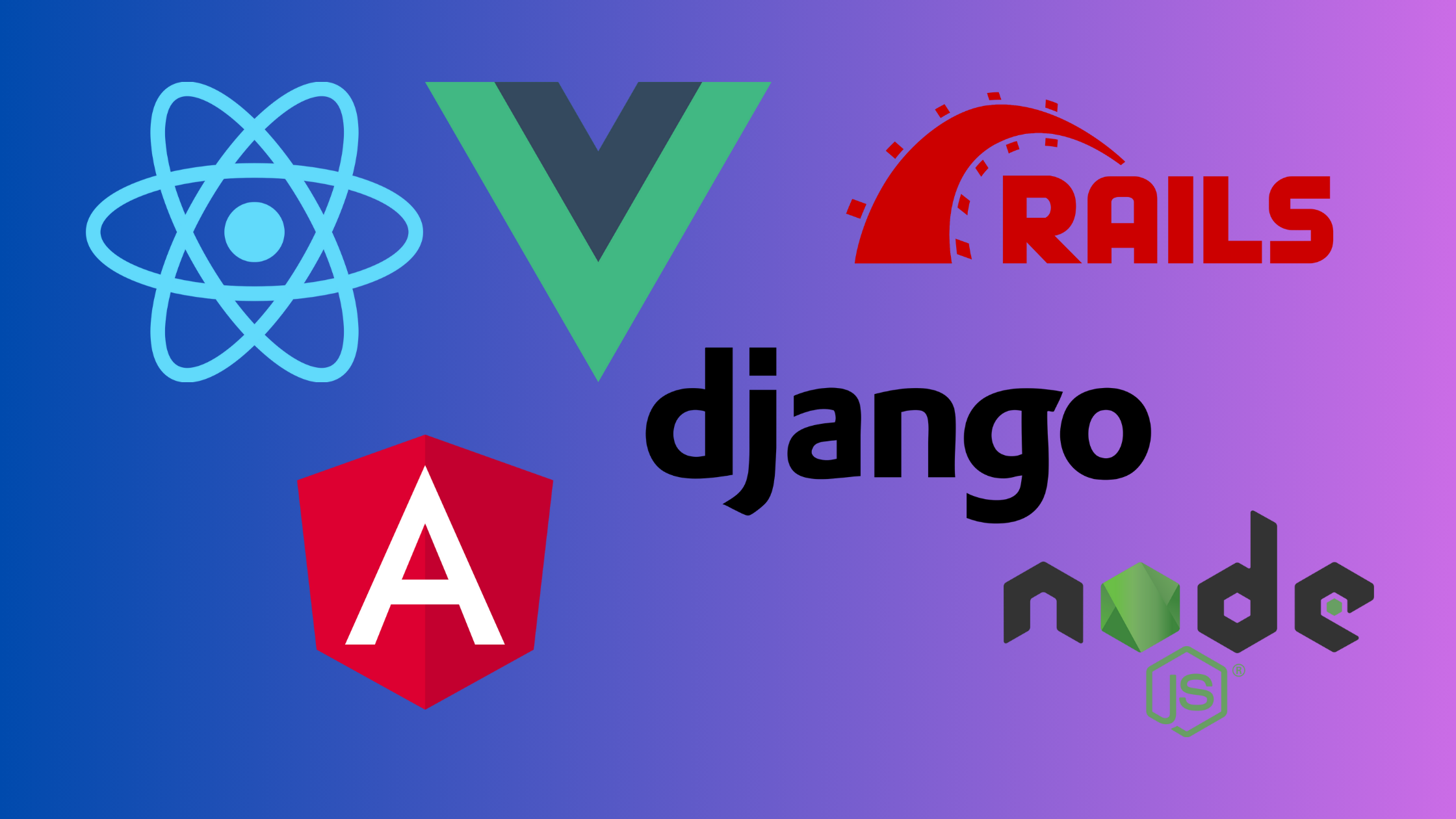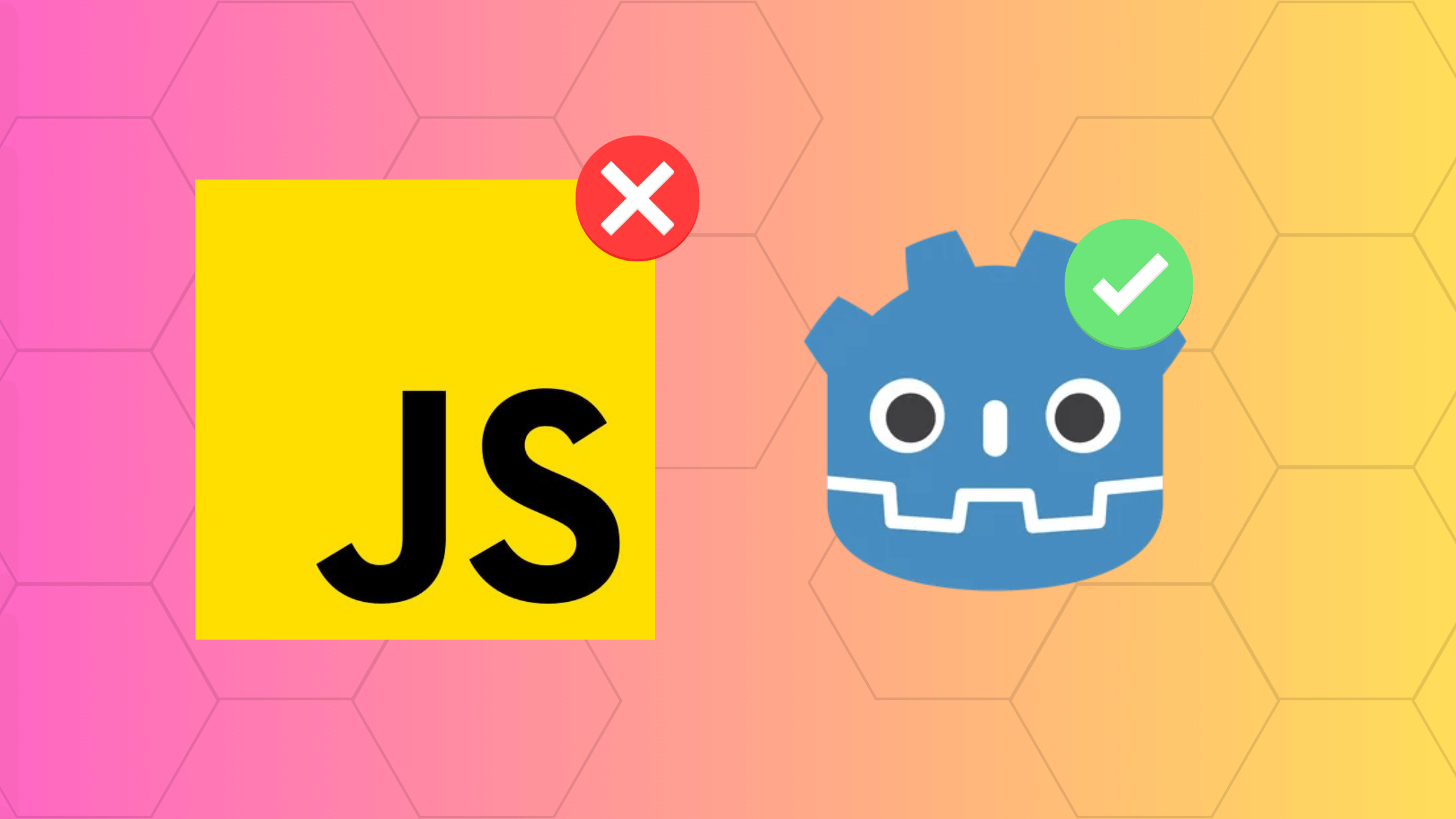What is a Web Framework? Choosing the Best Web Development Framework for You
There comes a time in every developer's life when they have to choose their faction. Whether it is in the front-end or back-end, developers often gravitate and define themselves to the frameworks they use. There have been many wars over the last decade on what is better, more performant, or better dev experience, but I'm here to tell you that as a beginner that doesn't matter.
A web development framework is simply another tool under your belt to help you build, and scale, fast and efficient web apps. It handles a lot of complex JavaScript functionalities under the hood so that you can mainly focus on building your app instead of worrying about getting it to work. With that being said, let's dive deeper into the ongoing war that is web development frameworks!
A web framework is a software framework designed to support the development of web applications, including web services and web resources. It provides a structured way to build and manage web apps, often simplifying many of the complex tasks involved. The development framework is a set of libraries, templates, and best practices that you can use to create a web application with a well-developed interface and functionality.
Imagine if someone told you to build a toy house, and gave you nothing to work with. You wouldn't know where to start and what to use to build the mini house the guy was asking you for. Now, imagine someone telling you to build a toy house, but instead giving you a tub of Lego blocks and the instruction manual. That is what a framework does for you, it gives you the necessary tools you need to build and finish the task that he asked you to do.
That's why developers use frameworks because they get the developers' app up and running as soon as possible and they can simply focus on the design and implementation of their app.
Web frameworks often provide a Model-View-Controller (MVC) architecture that separates the business logic, user interface, and data storage, making it easier to manage large projects. They also offer development tools and libraries that speed up the development process. For instance, Vue has the command line interface (vue-cli). This lets devs enter a command and spin up a pre-made template for a Vue website. This is a feature that all frameworks have now, so if you're someone who lacks time during the day, this is a very useful tool!
You can simply enter this command into your terminal:
npm create vue@latest
Then select some built-in options for your app:
✔ Project name: … <your-project-name>
✔ Add TypeScript? … No / Yes
✔ Add JSX Support? … No / Yes
✔ Add Vue Router for Single Page Application development? … No / Yes
✔ Add Pinia for state management? … No / Yes
✔ Add Vitest for Unit testing? … No / Yes
✔ Add an End-to-End Testing Solution? … No / Cypress / Playwright
✔ Add ESLint for code quality? … No / Yes
✔ Add Prettier for code formatting? … No / Yes Scaffolding project in ./<your-project-name>...
Done.
Then install all the dependencies and you're ready to start building!
cd <your-project-name>
npm install
npm run dev
| Criteria | Server-side Frameworks | Client-side Frameworks |
|---|
| Primary Focus | Backend logic, database interactions, user authentication | User interfaces, user experience |
| Language Used | Python, Ruby, PHP, etc. | JavaScript |
| Rendering | Server-side rendering using HTML and CSS | Client-side rendering using JavaScript |
| Performance Load | On the web server | On the user's device |
| Security | More control over security features | Relies on browser security |
| Community Support | Strong, especially for open-source frameworks | Strong, especially for popular frameworks |
| Documentation | Comprehensive, especially for open-source options | Comprehensive but can vary |
| Ease of SEO Optimization | Easier, as content is rendered on the server | More challenging, requires additional tools |
| Data Handling | More robust, handles business logic | Primarily handles UI states |
| Personal Preference | Preferred for more complex and secure applications | Useful for projects focused on UI/UX |
| Examples | Django, Ruby on Rails | Angular, React, Vue |
There are significant differences between frontend and backend frameworks so you cannot really compare them. Instead, you should be thinking about what would be the easiest frontend and backend frameworks to combine to make the developer experience easier.
For example, if you are an Angular developer, you would want something that is similar to Angular's structure, style, and syntax. So I'd recommend Nest.js because it literally took inspiration from Angular, it also uses Typescript and has excellent documentation.
Here's my perceived list of the top frameworks of each category.
- React: React is still king as many startup companies prefer this library over robust frameworks to build fast and lightweight websites. Supported by Facebook/Meta, this framework will be here for the foreseeable future.
- Angular: Angular is another popular choice since it is one of the oldest frameworks around. Developed by Google, and used at many major companies, this one isn't going anywhere.
- Vue: A popular choice amongst developers, and my personal favorite. It is an open-source framework developed by Evan You. It combines the best features of both React and Angular to give a great developer experience.
- Svelte: The new kid on the block. Unfortunately, I haven't had the pleasure of trying this one out, but that will likely change in the future. I can tell you that one major difference I've seen is that Svelte does a compilation of code at build time instead of at runtime like the frameworks above. This improves performance significantly and could be a step in a good direction for future frameworks.
- JQuery: The oldest and most impactful library on this list. One to be respected as it changed the web development landscape when it came out. Still popular to this day because of legacy systems. It is very unopinionated and lightweight. It makes it great if you need that flexibility.
- Node.js + Express.js
- ASP.NET
- Ruby on Rails
- Python
- Laravel
Selecting a framework for your web application development can be challenging. Consider these factors before making a decision:
- What programming languages do I, or we, know?
- What is the scope of the project?
- What is your level of experience, or what is your team's level?
Also, look at the community support and documentation available for different frameworks. A community or good documentation can be a make-or-break factor in choosing the right one.
Web development will continue to be a thriving field for as long as technology continues to evolve. With the excitement of AI in this space, it has become even easier to program, debug, and create applications. As frameworks continue to develop, I expect that we will see huge developments in the coming years. So keep learning, and stay up-to-date as much as you can because you can definitely fall behind!
Overall, I hope you found this article useful and have come to a decision about what framework you are going to learn next. I know I have. I wish you all the best in your programming adventure!